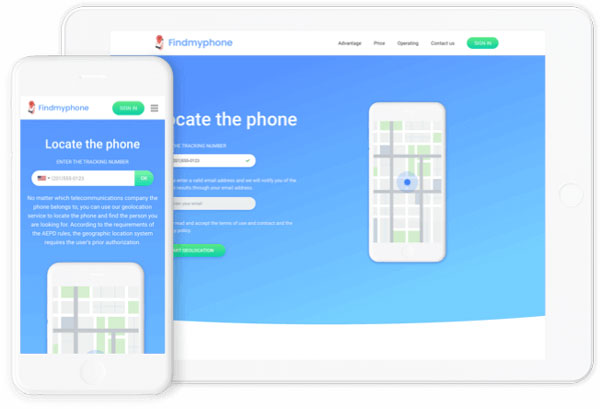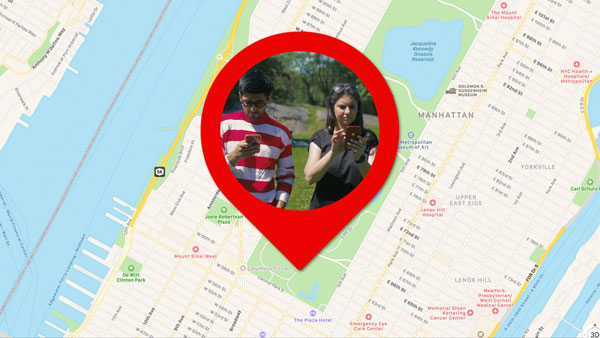Have you ever wanted to track someone via a cell phone number? You might consider tracking someone’s phone and knowing the current location about him/her as an invasion of privacy. However, sometimes it is necessary for you to do so. For instance, you desire to keep an eye on your kids when they hang out with friends or they are going on a foreign trip. Tracking their phones and grasping their location can relieve your unease and ensure their safety. One of the common and easy ways for you to track their phones lies in Google Maps. Not only is it a powerful navigator of your daily life, but also it is a free cell phone tracker. This post will have an overview on steps to help you track someone’s phone on Google Maps. Just store it up if you are worrying about your kids’ safety!
![]()
How to track someone’s phone location on Google Maps?
Despite the convenience and ease of tracking phone location on Google Maps, you should keep in mind that two problems might hinder your tracking—First, you need to have physical access to your target (The person you want to trace) in order to agree to share location with you. (Or you need to know the Google account and password of your target). Secondly, Google Maps disallows you to track someone without their approval. Google Maps will notify your target that his/her location is being sharing.
Track someone’s location on Google Maps on Android phones:
Here is the instruction for you to track Android phone’s location via Google Maps (Please make sure that your target has downloaded and installed Google Maps on his/her Android phone)
- Enter Google Maps on your target phone
- Click in the profile icon at the top right corner of the screen
- Choose “Location sharing” among the available options
- Click on “Get started” in order to continue the next step
- Then you can select the time you want to share location with the person. (If you want to track someone’s phone location without the limitation of time, just tap “Until you turn this off”.)
- Select the contacts on your target phone and click on “Send” and then Google will send a link for sharing location to your phone through messaging
- Now, just a click into the link and you can view the real-time location of your target on your own phone

Something you need to note is that once you have chosen “Until you turn this off” option, sharing options like Whatsapp, Telegram, email, blue booth and so on will disappear and you are allowed to share the link only via message. Just follow the above steps and you will be entitled to track phone location of your target remotely.
Track phone location on Google Maps on iPhones:
The steps to track a cell phone location on Google Maps is similar on iPhone as it is on Android. Let’s have a closer look:
- Enter Google Maps on your target iPhone
- Tap the profile icon at the top right corner of the screen, choose “Location sharing”
- Choose the contact (in this case you should choose yourself, then you need to add your Gmail Account to the Google Contacts on the target iPhone if not already)
- The location will then be shared via Gmail or other chatting apps like iMessage

You can also choose to share location via other chatting apps like iMessage on your target iPhone. With the same steps, and you will be able to track phone location.
Track someone’s phone on Google Maps via Whatsapp:
You will be empowered to track someone’s phone on Google Maps via Whatsapp within a few clicks:
- Head to Whatsapp on your target device
- Choose the conversation between your target and you
- Tab the attach icon at the bottom
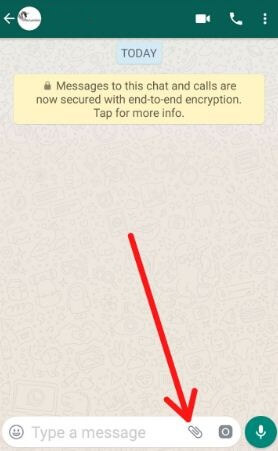
- Choose “Location option” then
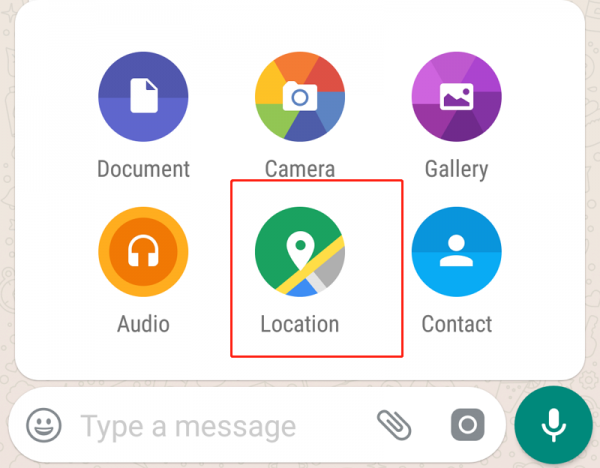
- Tap on the “Share Live Location” instead of “Send your current location”. (If you choose the latter, you will just see a particular location spot rather than a live location.)
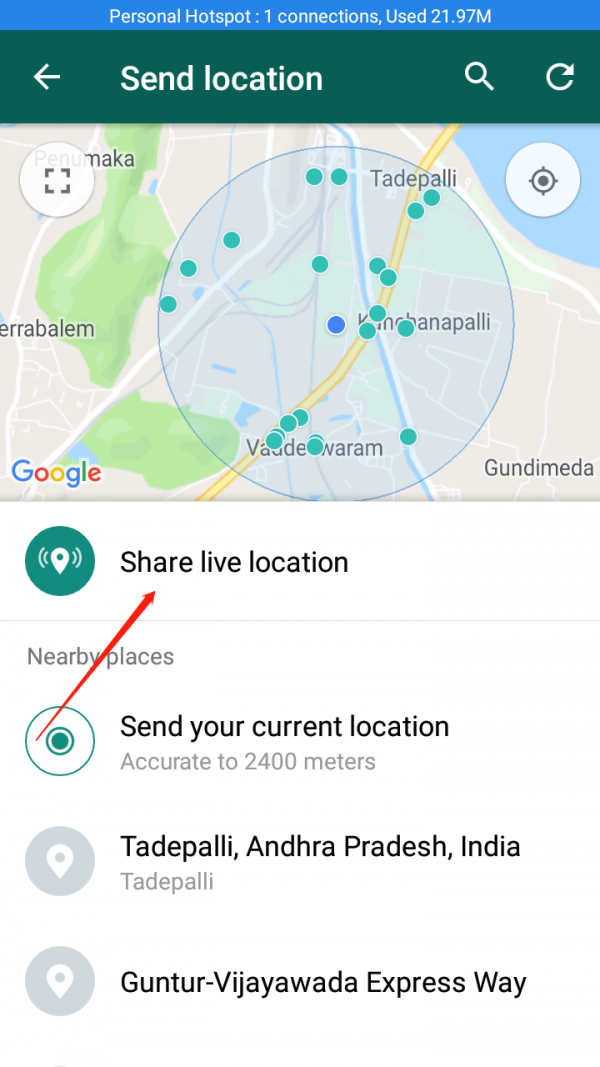
- Set the time duration for location sharing and then tap “Send” option
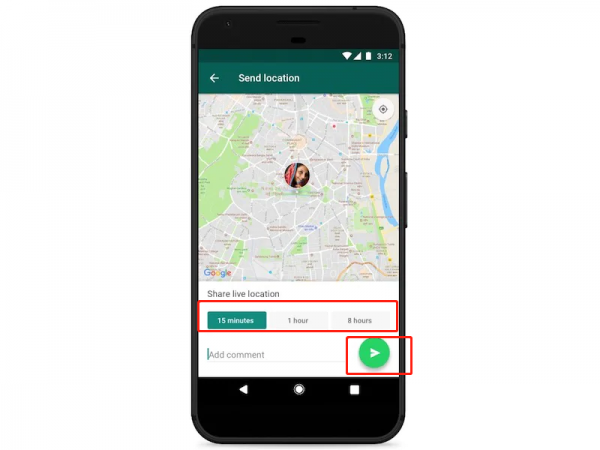
- Then you can turn to your own cell phone and open a conversation with your target on Whatsapp
- Click into “View the Live Location”, and you will be able to track phone location on Google Maps
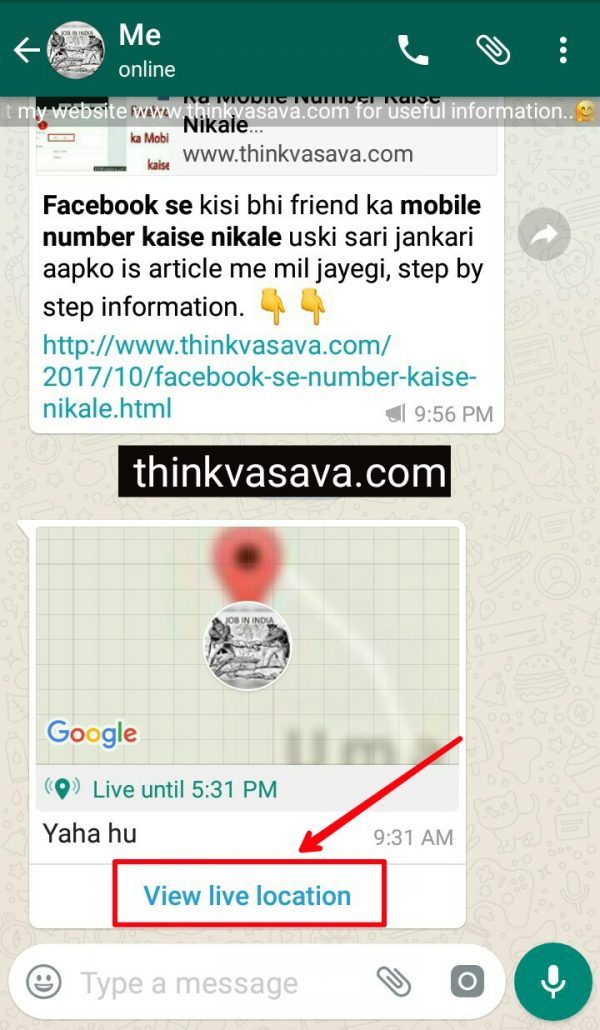
With the above steps, you will be able to track someone on Google Maps. Nevertheless, we have mentioned that your target will receive a notification about location sharing on his/her phone. Therefore, it is common that you will have another query that can we track a cell phone location on Google Maps discreetly?
How to track someone without letting him/her know on Google Maps?
There are situations where you don’t want to reveal your tracking to your target. Therefore, this section will share you the way to track someone’s phone location secretly.
- You can choose to delete the link message from your target’s phone which you have sent to yourself in order to track phone location. (Note: the link sent to your own phone will still work effectively, you just delete the one on your target’s cell phone.
- Speaking of Whatsapp, just long-press the message and tap on the “Delete” option and then “Delete For Me” option
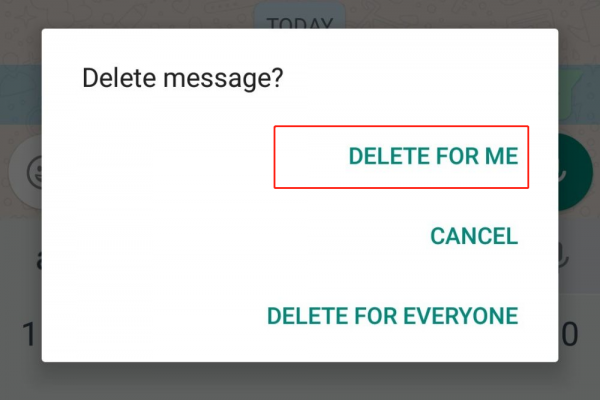
Bonus tips for you to track a cell phone location:
The modern technology has changed your digital life out of recognition, including the way to track phone location. The application of GPS positioning technology and network connection has enabled cell phone locators to track phone location with ease. Cell phone locators can help you track a cell phone location via just a cell phone number in a few seconds if your network is stable enough. Many cell phone locators can enable you to track someone via a phone number on the website without any additional installation. More importantly, there is no need for you to get your target’s phone, but you should gain the prior approval of your target. Two trustworthy tools are for your reference when it comes of cell phone locators:
Tool 1: Geofinder. mobi
Geofinder. mobi is a robust cell phone locator which can trace any phone in minutes. It acclaims that there is no phone number that Geofinder.mobi can’t trace and some of its features are as followed:
- Perfectly work on any mobile brands and models
- Keep your tracking activities hidden
- No app installation for you
- No geographical restriction
Four steps for you to activate the geolocation service:
- Choose the SMS to be sent
- Device owner receives IT with link
- Device owner shares target phone’s location
- You see your target’s location in the User Space
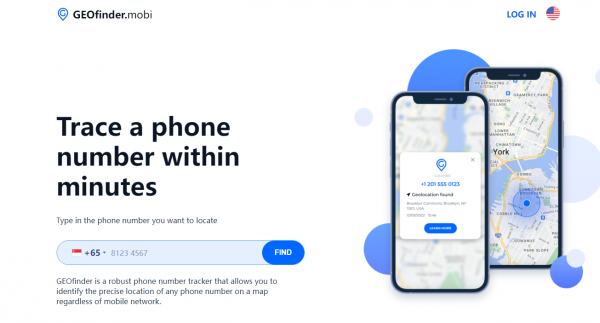
Tool 2: Find My Phone
Find My Phone owns the similar features and it is committed to tracking a cell phone location via a cell phone number:
- Accurate and quick geolocation result for you
- Ease of use for no need to install any app and concise interface
- Capability of working on different brands, models and carriers
- Location tracking within a global scale
In addition, your personal information will be under strong protection of Find My Phone and it will give you a guaranteed result. Only three steps can you to have an enabled service of Find My Phone:
- Enter the phone number of your target in the search box
- Enter your phone number to receive geolocation result
- Receive an SMS on your own mobile that presents a geolocation result of the someone you want to track
![]()
Final thoughts:
The digital world has enabled you to track a cell phone location effortlessly. This post has introduced different ways to you for location tracking. If you have any other brilliant idea, just share with us below!